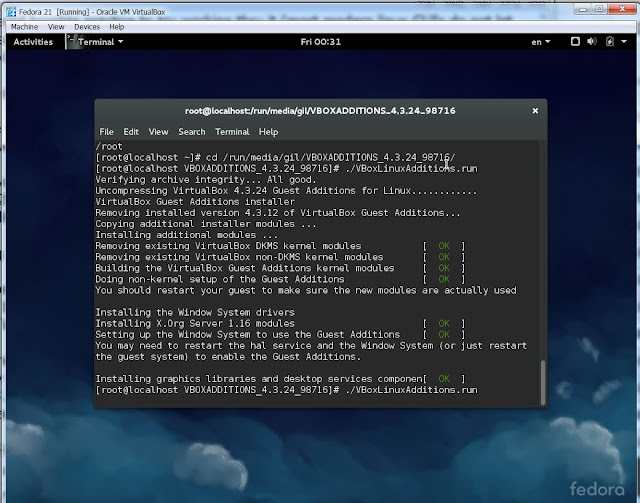מבוא
עודי עוסק בביקורת מחדש של רוטינות הגיבויים של הרשת הביתית (
שכזכור משרתת גם את העבודה שלי, גם את העבודה של אשתי וגם את חיי המשפחה כבני-אדם בעידן הדיגיטלי של pervasive computing) ומצאתי עצמי עוסק בדילמה העתיקה שמטרידה system managers מאז בריאת העולם (או המחשב): האם לסמוך על שירותי גיבוי ענניים (cloud based) בעיניים כמעט עצומות, או שמא לשמור על ספקנות בריאה ולשלב גיבוי ביתי נוסף?
נקודת המוצא של תפישת הגיבוי שלי מאז 2008, בבית שיש בו כמה תחנות עבודה, היא רפליקציה של כל המידע החשוב לגיבוי על כל התחנות. כלומר, בכל נקודת זמן יש לי העתק חם תקין ב-3 אתרים שונים. מה הבעיה?
כפולה:
א. 3 האתרים השונים הם 3 חדרים שונים באותו בית. במקרה של אסון ממשפחת השטפונות, הצפות, שריפות, גניבות וכהנה מרעין-בישין אני יכול למצוא את עצמי בן-לילה נטול כל 3 ההעתקים.
ב. הגיבוי הוא העתק חם. מה שאומר שאין לי בגישת הגיבוי הזו את היכולת לחזור חודש אחורה כשמגלים שכבר כמה שבועות איזשהוא קובץ הוא לא מה שהוא אמור להיות.
את שתי הבעיות האלה פתרתי לפני כמה שנים, כשהבנתי שגיבוי מלא באמצעות DVD-ים הפך להיות מטלה שהציבור אינו יכול לעמוד בה, ושהיחס בין היקף המידע המוגדר כראוי-לגיבוי לבין היקף המידע המגובה בגיבויים הקרים החלקיים הפך להיות גדול מדי, באמצעות גיבוי ענן. הפתרון שהלכתי עליו הוא Dropbox שנותן גם העתק בcloud של כל המידע וגם versioning (בהזדמנות אולי אתייחס לחיים עם Dropbox ככלל ובפרט לתפקוד שלו כתחליף לשרת-קבצים מרכזי שבמקום לשתף מסנכרן רשת ביתית קטנה ואמינה (עם העתקים שווים בכל הpeers). אז גם אשווה עם הנסיון שצברתי קודם לכן בעבודה עם ה-SyncToy של מיקרוסופט; זה עניין לפוסט אחר שאולי יגיע, אם וכאשר אכריע בצורה מעשית בהתלבטויות של הזמן האחרון בין Dropbox לשירותי cloud אחרים על רקע פערי-העלות; ואם כבר מדברים על זה - כבר קראתם את
ההשוואה של PcAdvisor בין שירותי ענן לשנת 2015 ?).
ובכל זאת, לאורך כל התקופה הזו ממשיך יתוש-הספק לנקר, איך אפשר להסתמך לגמרי על פתרון זר שאני לא יודע מי ומה פורץ לשרתים שלו בארה"ב בשעות הלילה כשאני ישן וזורע בהם וירוסים ותוכנות ריגול והשד יודע מה עוד?
מצאתי את עצמי מכריע שהגיע הזמן לעשות מעשה בגלל אירוע אחר לגמרי. קריסה של דיסק קשיח בדסקטופ הסלוני (מחליף הטלוויזיה שלנו ומשרת את צרכי המחשוב של שוהי-הסלון) חייבה אותי להערך לרכישת דיסק קשיח פנימי חדש, ואם כבר מתעדכנים בstate-of-the-art של התחום ובמחירים, אז למה לא לבדוק גם את הסוגיה של דיסק קשיח חיצוני לצורך גיבויים ?
עודני מחפש, ובדרך מצאתי את עצמי מברר כמה סוגיות, שלא יזיק לתעד את התשובה להן.
מה זה כונן cloud ?
זה כונן קשיח שמתחבר לרשת הביתית (ישירות). אפשר לגשת אליו מהאינטרנט כמו אל שירות ענן - מPC, סמארטפון או טאבלט (וכנראה כל 'חיה' חכמה אחרת שעוד תבוא). אפשר ליצור חשבונות משתמש כדי להפריד בין חברים, משפחה ועמיתים ולשתף/לאפשר גישה למידע מסויים בלבד. כמובן שהביצועים של הכונן יוגבלו לפי יכולות הרשת הביתית. אפשר לקרוא עליו עוד ב
מאמר הזה בpcworld או אם מעדיפים עברית, אפשר, בתור התחלה, ב
מאמר הזה בynet.
תזכיר לי מה ההבדל בין SSD לבין SSD/FLASH?
בגדול התשובה קשורה להבדלים בין
זכרון בלתי נדיף,
זכרון נדיף וזכרון הבזק (FLASH) ולדרך שבה יישמו SSD בעבר. אבל עד כמה שהצלחתי לראות
אין כבר כמה שנים טובות הבדל בין Solid state drives כי כולם משתמשים בflash ונראה שבינתיים אין חדשות בהקשר הזה.
איזה כונן גיבוי חיצוני עדיף לקנות - SSD או רגיל ?
התשובה כמובן תלויה בצרכים, אבל כונני SSD עדיין יקרים ומהבדיקות שאני ערכתי במחיר שבו אפשר לקנות כונן חיצוני רגיל בהיקף של 1TB (שזה 1000GB) רק נכנסים לקטגוריית הכוננים החיצוניים של SSD בהיקף של 128GB. נראה שאין ברירה אלא לעבור את ה-1,000 ש"ח כדי להגיע לכוננים של חצי טרה. בהתחשב בהיקפי העבודה המוגבלים שעושה כונן קשיח שמשמש רק לגיבויים, נראה שהחלטה על סמך יחס עלות-תועלת מובילה להכרעה רציונלית לטובת הטכנולוגיה הישנה.
אני מניח שיהיו חסידי SSD שיתקוממו על ההעדפה הזו, מתוך הטענה שSSD הוא לנצח בעוד שכונן רגיל מוגבל מטבע הMTBF שלו לעד 5 שנים (במקרה הטוב ביותר). לאלה אשיב שהMTBF של כונן שבקושי עובד הוא עניין שקשה מאוד להעריך, כי אנחנו לא בוחנים כאן את הwear and tear של החלקים הנעים אלא את השרידות של האלקטרוניקה הסובבת, ובהקשר הזה, כונני הSSD נמצאים באותה סירת-MTBF של הטכנולוגיה הישנה, ולעניין הזה אזכיר את
המחקר ההוא שהזכיר לכולנו שחשוב לקחת נתוני MTBF בספקנות (יעני with a grain of salt) מאחר ויש פער של עד 15 בין המדווח למצוי...
נקודה אחרונה: חשוב להזכיר שבסוגיות של חומרה, מה שנכון להיום, יכול להשתנות מאוד תוך כמה חודשים.
האם חומרה לUSB3 תואמת אחורה?
התשובה, החד-משמעית, למשל מ
הערך של USB3 בויקיפדיה: כן.
"USB 3.0 and USB 2.0 (or earlier) Type A plugs and receptacles are designed to interoperate.
USB 3.0 Type B receptacles, such as those found on peripheral devices, are larger than in USB 2.0 (or earlier versions), and accept both the larger USB 3.0 Type B plug and the smaller USB 2.0 (or earlier) Type B plug. USB 3.0 Type B plugs are larger than USB 2.0 (or earlier) Type B plugs; therefore, USB 3.0 Type B plugs cannot be inserted into USB 2.0 (or earlier) Type B receptacles.
A receptacle for eSATAp, which is an eSATA/USB combo, is designed to accept USB Type A plugs from USB 2.0 (or earlier), so it also accepts USB 3.0 Type A plugs"
תזכיר לי, מה זה הקטע עם הצבעים בwestern digital?
אה כן, שחור זה מקסימום ביצועים (הרבה חשמל, יחסית); ירוק הכי חסכוני (אבל גם הכי איטי); ככלל אצבע שחור יהיה שימושי כדיסק עיקרי של המחשב; ירוק יתאים מאוד לגיבויים; וראה
הצבעים האחרים באתר של החברה, וגם
השוואה לגבי גיימינג בין ביצועי ה'צבעים' השונים ו
הסכמה רחבה בפורומים אצל Tom's hardware כדי להחליט מה כדאי.
ותסלח לי , אבל אני כנראה קצת סנילי. תזכיר לי מה ההבדל בעצם בין 2.5 ל-3.5 ?
לא נורא. קורה. זה הגיל. מדובר כמובן בגדלים של הצלחות של הדיסקים הקשיחים. 2.5 משמש בעיקר ללפטופים. 3.5 משמש בעיקר לדסקטופים. והגדלים האלה משליכים על הגודל הסופי של הכונן. לגבי שרתים בתעשיה זה נהיה קצת יותר מסובך, כי יש מארזים שאוהבים לשים בהם דיסקים של 2.5 כדי לחסוך חשמל ופליטת חום ולהכניס פנימה יותר דיסקים פר מארז. וכל זה כמובן קצת היסטוריה, כי ככל שהשנים עוברות רואים יותר racks של שרתים שעובדים מול מארזי SAN/NAS וכאלה או שירותי CLOUD ואז רואים פחות מהשרתים הישנים.
אפשר לראות
תמונה נהדרת של דיסקים 2.5-3.5, בדיון הבא בtom's hardware
אז מה נגמר בסוף?
הזמנתי -
כונן קשיח פנימי Western Digital 1000GB Black
כונן קשיח חיצוני Western Digital My Passport Ultra 1000GB
עכשיו מחכים.
נ.ב
בדרך גם למדתי על צורת משלוח חדשה -
Boxit - עוד אינדיקציה לפרפורי-הגסיסה של הדואר כשירות מטעם המדינה (שמזכירים לי שוב את
הנוסטלגיה לדואר של פעם, עליה כבר כתבתי בבלוג אחר בעבר). החלטתי לא לנסות בינתיים. אם כבר שמרנות בסגנון sys admin, אז עד הסוף, לא?
אז נחכה לשליח.